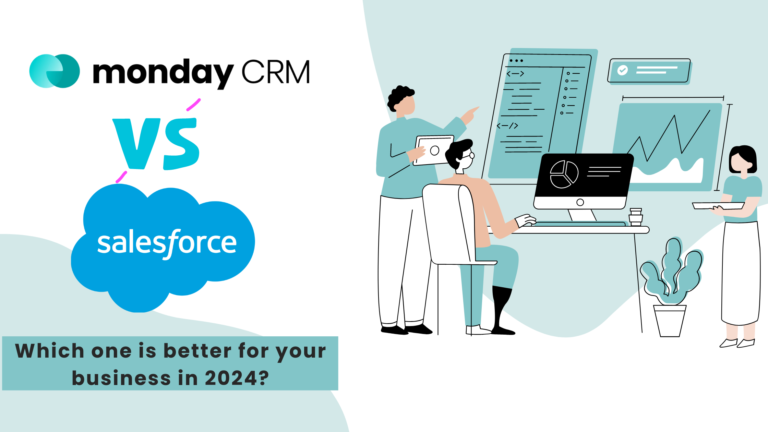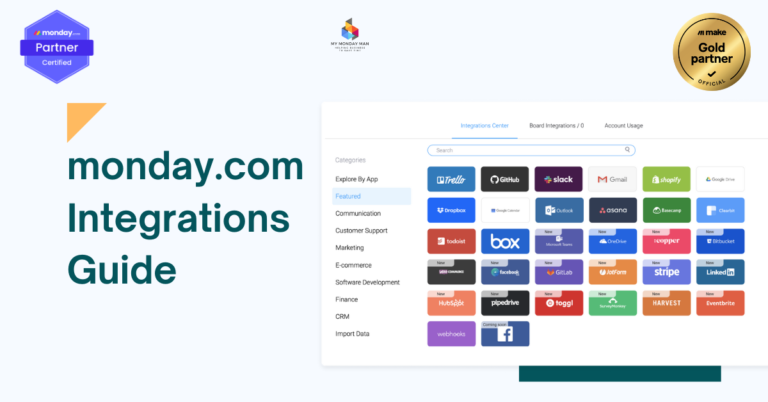How to Automate Your Workflows with monday.com and Make.com Integrations
In today’s fast-paced business world, time is money. Automating repetitive tasks can significantly boost your team’s efficiency and free up valuable time for more strategic work. With monday.com and make.com (formerly Integromat), you can streamline your workflows, connect apps, and automate your business processes—all without writing a single line of code.
In this article, we’ll walk you through how to automate your workflows using monday.com and make.com, ensuring seamless integrations with the tools you already use.
What is monday.com?
monday.com is a powerful work management platform that helps teams organize, track, and collaborate on tasks. It allows businesses to manage everything from project management to customer relationship management (CRM) within a single customizable dashboard. However, to fully unlock its potential, integrating it with other apps and services is key.
What is make.com?
make is an automation platform that connects your apps and services to automate workflows without coding. By setting up integrations—called scenarios—you can automate repetitive tasks between apps like Gmail, Slack, Google Sheets, and of course, monday.com. Whether you’re automating data transfer, notifications, or task assignments, Make.com makes it simple to integrate multiple tools into one cohesive system.
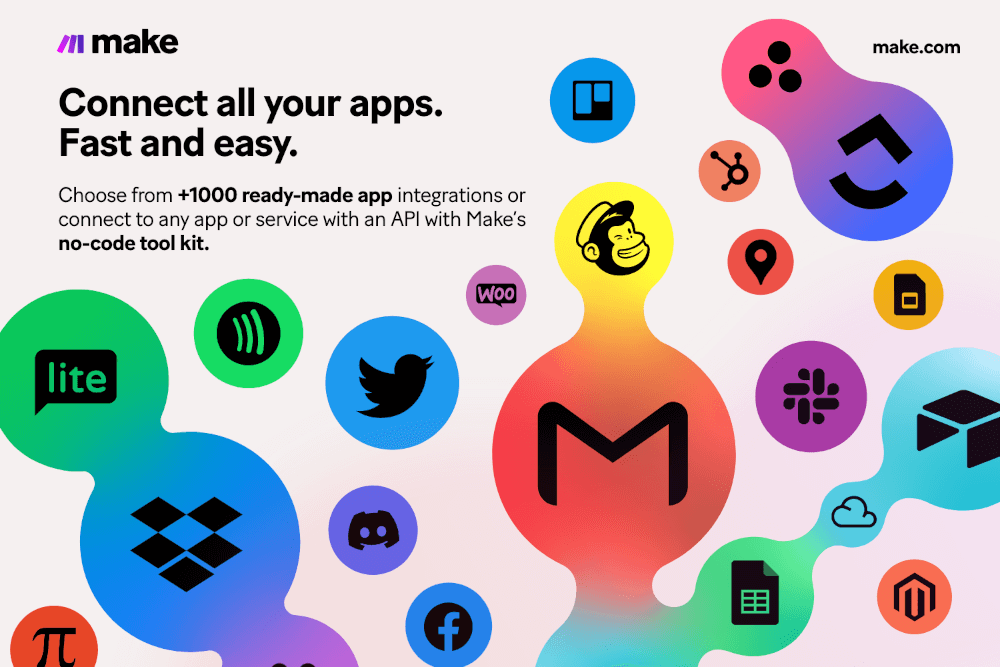
Why Automate with monday.com and Make.com?
When you automate processes, you eliminate manual, repetitive tasks. Here’s how monday and make work together to help you achieve seamless automation:
Scalability: Whether your team is growing or processes are becoming more complex, automation allows for easy scalability without needing additional resources.
Time Savings: Automations handle routine tasks, such as data entry, task creation, and notifications, allowing your team to focus on strategic initiatives.
Error Reduction: Automated workflows reduce the chance of human error by ensuring tasks and data transfers happen exactly as they should.
How to Set Up monday.com Automations with Make.com
Here’s a step-by-step guide to help you get started:
1. Identify Repetitive Tasks
Start by listing the tasks you perform repeatedly in monday.com. This could be anything from assigning tasks to team members to sending out reminders or transferring data to other platforms.
2. Connect monday.com to Make.com
Sign in to Make.com and create a new scenario. From here, you can connect monday.com to other apps like Slack, Google Drive, or your CRM software. Select monday.com as your trigger app, which will start the automation whenever an action occurs in your monday.com board.
3. Build Your Workflow
Choose the trigger event in monday.com (such as when a new task is created or a status changes). Then, select the action you want to happen in another app, like sending an email through Gmail or creating a new row in Google Sheets. You can chain multiple actions together to build complex workflows.
4. Set Conditions and Filters
Make.com allows you to fine-tune your automation by adding conditions or filters. For example, you can set up a workflow where only high-priority tasks trigger notifications or data exports.
5. Test and Activate the Scenario
Once you’ve built your scenario, run a test to ensure it works as expected. If everything looks good, activate the scenario, and Make.com will automatically handle those tasks moving forward.
Popular monday.com Automations Using make
Here are a few automation ideas to inspire your workflow optimization:
Create Reports: Automatically transfer data from monday.com to Google Sheets or Excel for real-time reporting and insights.
Automate Task Assignments: Automatically assign tasks in monday.com based on form submissions, sales pipeline updates, or customer service requests.
Sync Data Across Tools: Keep your project management and CRM tools updated by syncing data between monday.com and your CRM, like Salesforce or HubSpot.
Notify Teams: Set up alerts in Slack or Microsoft Teams whenever a key task status changes in monday.com.
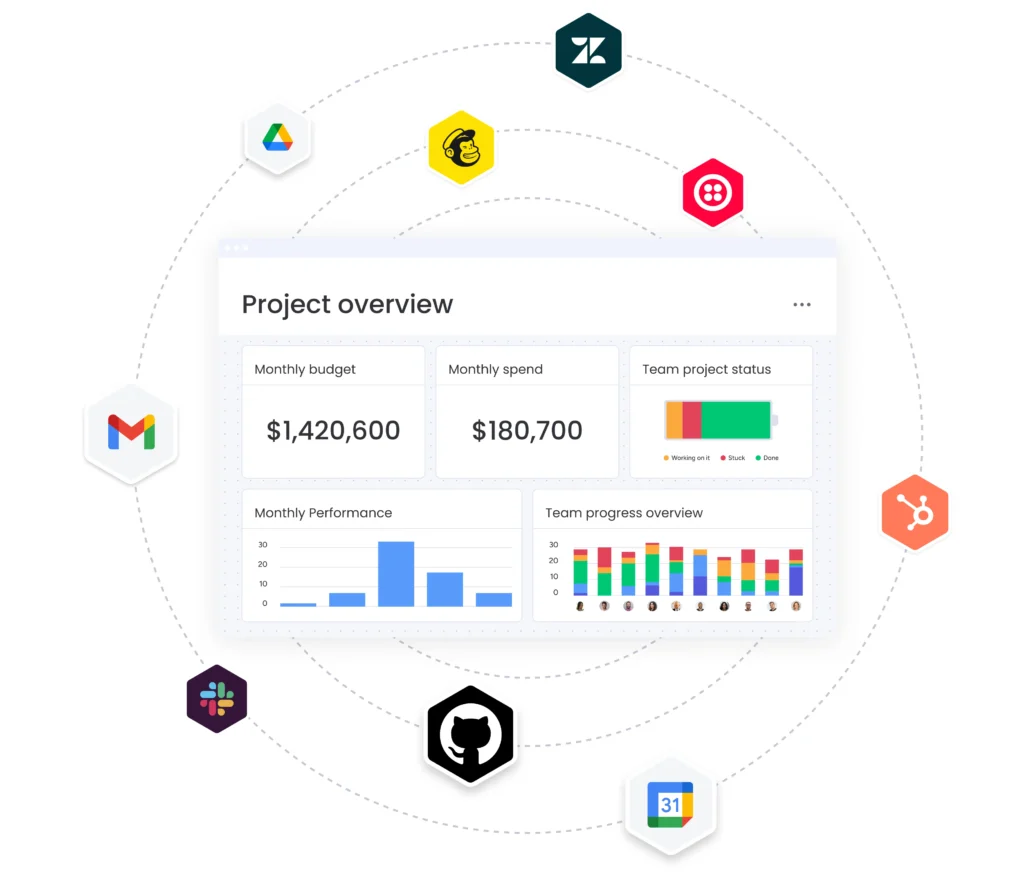
Final Verdict
Automating your workflows with monday.com and Make.com can transform the way your business operates, saving time, reducing errors, and improving overall productivity. Whether you’re automating tasks within monday.com or integrating it with other apps, these tools provide a flexible and powerful solution for business growth.
Ready to streamline your processes and enhance productivity? Book a consultation with us today, and we’ll help you build custom automations tailored to your unique business needs.